Adjust staking mining #
Fatsale supports the stake creation of more than ten public chains such as BSC main network and BSC test network, and all networks are created in the same way
Click to join Fatsale Official Communication Group to exchange feedback
It is recommended to use the computer version of Google Chrome +
Metamaskplug-in to operate, and mobile phone users can also operate inTP Wallet-discover-enter the official website link
- Video tutorial
Admin control panel display #
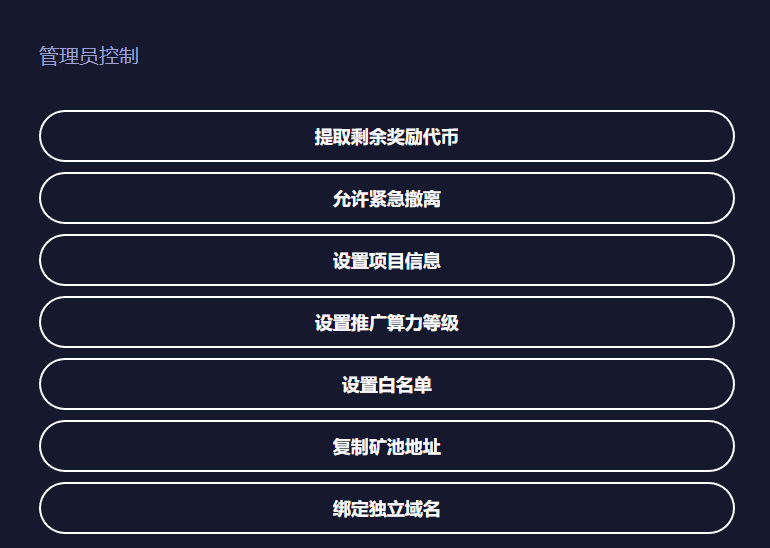
Admin button description #
- Withdraw Remaining Reward Tokens:
- Note: This switch is displayed as
Immediately terminate the mining poolwhen the mining pool is not yet over, and the output of rewards will be terminated immediately after clicking - The
Withdraw Remaining Reward Tokensswitch will only be available 24 hours after the end of the mining pool, and all unclaimed reward tokens in the mining pool can be withdrawn
- Note: This switch is displayed as
- Emergency Evacuation Permitted:
After opening, retail investors can see the
emergency evacuation button. After clicking the emergency evacuation button, the user can withdraw the staked tokens without restrictions such aslock-up time, and there will be no rewards in the account - Set project information: Able to modify the text on the webpage, including the theme, field, introduction, background image, LOGO, etc.
- Set promotional computing power level:
- Note: After opening the invitation promotion, after the lower level stakes, the reward will be calculated according to the set ratio, and the reward token will be returned to the upper level address
- Set Whitelist:
Whitelist addresscan also use the invitation link to promote and obtain computing power without stakeNon-whitelist addressesneed to participate in the stake before they can use the invitation link to promote and obtain computing power boost- Generally no settings required
- Copy mining pool address: It is convenient for mobile phone users to copy the mining pool address with one click for pasting
- Bind independent domain name: After clicking, contact the staff for payment binding
Frequently Asked Questions #
- Others participate in the stake through my link, how is the computing power distributed?
- Assuming the distribution ratio of promotion rewards set by the project party:
1%for 1st level,2%for 2nd level- B participates in staking through A’s invitation link
- C participates in the pledge through B’s invitation link
- Then A is the superior of B, and B is the superior of C,
1%of the pledged amount of B will be returned to A1%of C’s pledge amount will be returned to B, and2%will be returned to A