Automatic brushing tool #
Click to join Official Communication Group to exchange feedback
Video tutorial
Direct link to swiping tools https://tool.fatsale.org/#/tools/auto-tx
Interface Exhibition #
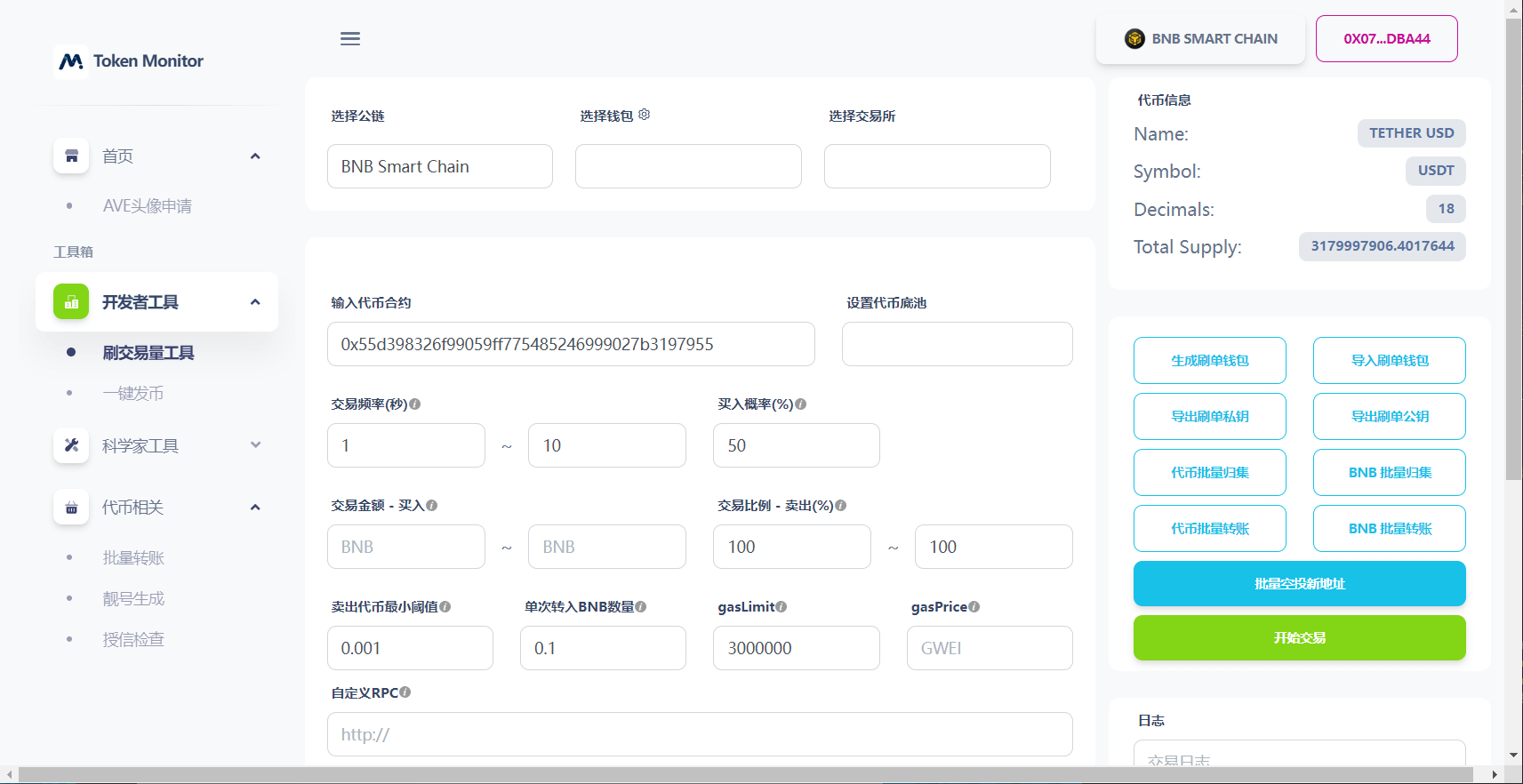
Parameter Description #
- Choose a public chain: The public chain to which the token that needs to operate the brush transaction belongs
- Select Wallet :
The
main walletthat needs to operate the brush transaction is used for automatic issuance and collection of GAS - Select exchange: The SWAP to which the token that needs to operate the brush transaction belongs
- Enter token contract: Token contracts that need to operate brush transactions
- Set token pool: It is necessary to operate the pot of tokens for brushing transactions, please ensure that the pot is set correctly
- Transaction Frequency :
Set the range of transaction frequency. After each transaction is completed, it will automatically proceed to the next transaction after a random wait
- Example: Setting 1 - 10 means that the next transaction will be made at random intervals within 1 to 10 seconds from the last transaction
- Buy Probability:
Each transaction will randomly choose to execute the buy or sell operation
- Example: The buying probability is 70%, then every time a brushing transaction is triggered, there will be a 70% probability of buying the set amount of tokens, and a 30% probability of selling the specified proportion of tokens in the account
- Note: In order to ensure the continuity of swiping orders, assuming that the current operation is
sell operation, but there is no token in the randomly selected wallet that can be used forsell, the current operation will be changed tobuyoperation`
- Transaction Amount - Buy : Every buy operation will randomly buy BNB within this range
- TRADE RATIO - SELL :
For each sell operation, the specified proportion of tokens in the address will be randomly sold
- Example: 90 ~ 100 and when the operation is selling, tokens in the range of 90% - 100% will be randomly sold to achieve the randomization of the number of swiping orders
- Sell token minimum threshold:
When randomly selecting a swiping wallet for
buy and sell operation, assuming that thebalanceof the swiping wallet is less than the currentthreshold, it is considered that thebalanceof the wallet token is 0, and thebuy and sell operationmust bebuy operation` - Amount of BNB transferred into one time:
When a
swipe walletis randomly selected forbuy and sell operations, it is necessary to ensure that there is a sufficient amount of BNB in the wallet as the gas fee. If the amount is insufficient, it will be automatically transferred from themain wallet. The amount of BNB is transferred toswipe wallet - gasLimit :
- Professional explanation: When a buying and selling transaction occurs, submit the gasLimit parameter used for the transaction. If the parameter is too small, it will fail. If the parameter is too large, the number of BNB in the wallet must be slightly higher. This parameter can be checked by viewing other buying and selling of tokens Estimate the amount of gas consumed during the transaction
- Popular explanation: The higher the value, the more
allowed to spend Gasduring the transaction, and the morereserved BNBis required, which has nothing to do with theactual gas spent
- gasPrice :
When a buying and selling transaction occurs, submit the
gasPriceparameter used in the transaction. The larger the value, the higher the transaction fee will be consumed, and the sooner the transaction will be packaged by the miners, and the sooner the transaction will be completed. If it is not filled in, the recommended gasPrice - Custom RPC: The node address used in the transaction, please make sure the node address is available, if not filled, the system default node address will be used
switch description #
- Generate Swipe Wallet:
- After clicking, it is required to enter
the number of generated wallets - Note: After clicking Generate, the existing wallet will be overwritten, please make sure you have backed up the current swiping private key or have emptied the swiping wallet
- After clicking, it is required to enter
- Import swiping wallet:
- After clicking, it is required to enter the
swipe wallet private key - Note: One private key per line is required for batch import of swiping wallets
- After clicking, it is required to enter the
- Export swiping private key:
- Copy all swipes private key to the clipboard
- Note: Please keep the private key for swiping bills properly. This function is only used for temporary backup. It is not recommended to use the swiping bills wallet for a long time
- Export brushing public key:
- Copy all brush orders address to clipboard
- Batch collection of tokens:
- Collect all the tokens in the
Swipe Walletto theMain Wallet - Note: Make sure that there is enough Gas in each
swipe walletto initiate a transaction
- Collect all the tokens in the
- BNB Batch Collection:
- Collect all the BNB in the
Swipe Walletto theMain Wallet - Note: Make sure that there is enough Gas in each
swipe walletto initiate a transaction
- Collect all the BNB in the
- Batch Token Transfer:
- After clicking, it is required to enter the amount of tokens transferred to each
swipe wallet
- After clicking, it is required to enter the amount of tokens transferred to each
- BNB batch transfer:
- After clicking, it is required to enter the amount of BNB transferred to each
swipe wallet
- After clicking, it is required to enter the amount of BNB transferred to each
- Batch Airdrop New Address:
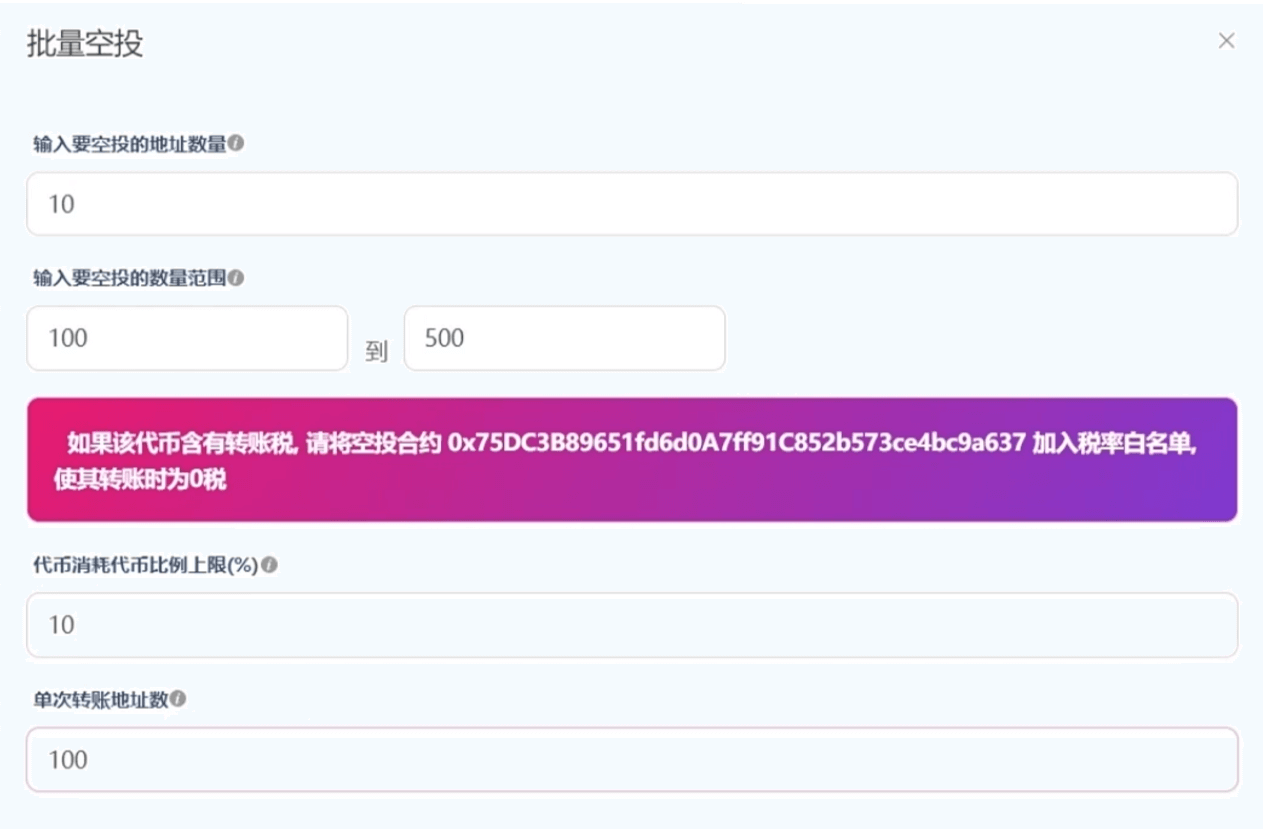
Video tutorial
Steps #
-
After entering the parameters, click
Start Trading -
Then you can view the current execution status in the
logbelow
Frequently Asked Questions #
-
My tokens are issued on the FatSale platform, can I use this tool?
- Tokens issued anywhere can be used, and if issued on the
FatSale platform, you can use the toolforever free
- Tokens issued anywhere can be used, and if issued on the
-
Why does it not take effect after I change the parameter?
- After changing the parameters, you need to click
Stop Trading, clickStart Tradingagain, and the new parameters will take effect
- After changing the parameters, you need to click
-
Can the webpage be closed after setting?
- No, the brushing tool runs completely locally, so the page needs to be resident, and the page cannot be closed
-
How to activate VIP?:
- VIP opening URL: https://fatsale.org/#/vip
-
What privileges does VIP enjoy at the same time?:
- Brush trading volume (tokens issued by the platform can be used for free)
- One-click currency issuance and good number generation
- Multi-threaded generation of smart number wallets
- Multi-threaded generation of smart number contracts
- Bulk airdrop tool